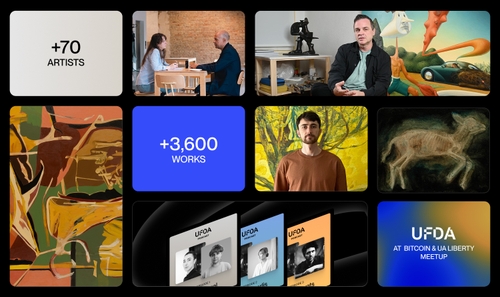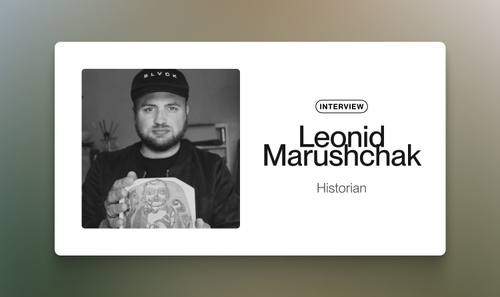The Biggest Ukrainian
Fund of Digitized Art
Ultra High Res 400MPX DO Standard
by 72 artists, including
Featured in Media
Preserving Ukrainian Art in the Digital Age
The Ukrainian Fund of Digitized Art (UFDA) is dedicated to preserving Ukraine’s artistic heritage and ensuring its legacy endures for generations. By combining history and technology, we celebrate the cultural treasures that define our nation, recognizing art as a powerful story and testament to our culture’s resilience. Through digitization, UFDA invites global audiences to explore and engage with the richness of Ukrainian heritage, making it accessible to the world.
Learn MoreSpecial Charity Auction of Ukraine Most Renowned Artists
UFDA is proud to partner with the Serhiy Prytula Charity Foundation in a shared mission to safeguard Ukrainian art and cultural heritage while supporting the Armed Forces of Ukraine. As part of this collaboration, UFDA will dedicate a portion of all proceeds to the charity fund, directly aiding those who defend our nation and protect its cultural legacy on the front lines.
We invite everyone to join us in this mission. By purchasing Digital Originals, you’re not only acquiring a unique piece of art but also helping to secure the cultural legacy of Ukraine and support its defense.
Support art, support freedom, and support Ukraine!
Artist Voices: What UFDA Means to Us
UFDA leverages Digital Original’s advanced technology to create high-quality digital counterparts of significant cultural works. Each artwork is captured at an exceptional resolution of 400 MPX, digitized, and securely recorded on the blockchain. Every digital counterpart exists as only one, unique example, ensuring both authenticity and exclusivity.
Together, UFDA and Digital Original bridge traditional art with modern innovation, ensuring Ukraine’s legacy endures.
This video shows you behind the scene of the process of digitizing artworks using DLCT and see how Ukraine's cultural heritage is preserved. Learn More